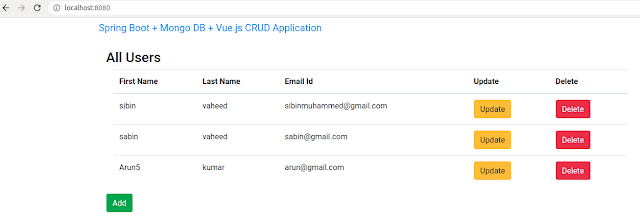Vue.js + Spring Boot + MongoDB - CRUD example
Hello everyone, today we will learn how to build a full-stack application that is a basic User Management Application using Spring Boot, MongoDB, and Vue.js. GitHub repository link is provided at the end of this tutorial. You can download the source code.
- Spring boot is used to develop REST web services and microservices. Spring Boot has taken the Spring framework to the next level. It has drastically reduced the configuration and setup time required for spring projects. We can set up a project with almost zero configuration and start building the things that actually matter to your application.
- Vue.js is an open-source model–view–ViewModel front-end JavaScript framework for building user interfaces and single-page applications.
After completing this tutorial what we will build?
We will build a full-stack web application that is a basic User Management Application with CRUD features:
• Create User
• List User
• Update User
• Delete User
Following is the screenshot of our application -
-Retrieve all Users:
We divided this tutorial into two parts
PART 1 - Rest APIs Development using Spring Boot
PART 2 - UI development using Vue.js
PART 1 - Rest APIs Development using Spring Boot
These are APIs that the Spring Boot application will export:
- GET all User's : /api/v1/users
- GET User by ID : /api/v1/users/{id}
- POST User : /api/v1/users
- PUT User : /api/v1/users/{id}
- DELETE User : /api/v1/users/{_id}
Backend project structure
pom.xml
Include spring-boot-starter-web for Spring MVC and REST structure, and spring-boot-starter-data-MongoDB for CRUD repository.
<?xml version="1.0" encoding="UTF-8"?><project xmlns="http://maven.apache.org/POM/4.0.0" xmlns:xsi=" http://www.w3.org/2001/XMLSchema-instance" xsi:schemaLocation="http://maven.apache.org/POM/4.0.0 https://maven.apache.org/xsd/maven-4.0.0.xsd"> <modelVersion>4.0.0</modelVersion> <parent> <groupId>org.springframework.boot</groupId> <artifactId>spring-boot-starter-parent</artifactId> <version>2.5.5</version> <relativePath/> <!-- lookup parent from repository --> </parent> <groupId>com.example</groupId> <artifactId>backend-springboot-mongoDB</artifactId> <version>0.0.1-SNAPSHOT</version> <name>backend-springboot-mongoDB</name> <description>Demo project for Spring Boot</description>
<properties> <java.version>11</java.version> </properties>
<dependencies> <dependency> <groupId>org.springframework.boot</groupId> <artifactId>spring-boot-starter-data-mongodb</artifactId> </dependency> <dependency> <groupId>org.springframework.boot</groupId> <artifactId>spring-boot-starter-web</artifactId> </dependency>
<dependency> <groupId>org.springframework.boot</groupId> <artifactId>spring-boot-starter-test</artifactId> <scope>test</scope> </dependency> </dependencies>
<build> <plugins> <plugin> <groupId>org.springframework.boot</groupId> <artifactId>spring-boot-maven-plugin</artifactId> </plugin> </plugins> </build></project>application.properties
spring.data.mongodb.uri=mongodb://localhost:27017/user-devserver.port=8081Create User Repository
@Repository is a Spring annotation that designates that the adorned interface is a repository. A repository is a mechanism for encapsulating storage, retrieval, and search comportment which emulates a collection of objects.
package com.knf.dev.repository;
import org.springframework.data.mongodb.repository.MongoRepository;import org.springframework.stereotype.Repository;import com.knf.dev.document.User;
@Repositorypublic interface UserRepository extends MongoRepository<User, String> {
}Create User Document
@Document to identify a domain object to be persisted to MongoDB.
package com.knf.dev.document;
import org.springframework.data.mongodb.core.mapping.Document;
@Document(collection = "database_sequences")public class User {
private String _id; private String firstName; private String lastName; private String emailId;
public String getId() { return _id; }
public void setId(String _id) { this._id = _id; }
public String getFirstName() { return firstName; }
public void setFirstName(String firstName) { this.firstName = firstName; }
public String getLastName() { return lastName; }
public void setLastName(String lastName) { this.lastName = lastName; }
public String getEmailId() { return emailId; }
public void setEmailId(String emailId) { this.emailId = emailId; }
public User(String _id, String firstName, String lastName, String emailId) { super(); this._id = _id; this.firstName = firstName; this.lastName = lastName; this.emailId = emailId; }
public User() { super(); }}Create ResourceNotFoundException
package com.knf.dev.ResourceNotFoundException;
import org.springframework.http.HttpStatus;import org.springframework.web.bind.annotation.ResponseStatus;
@ResponseStatus(value = HttpStatus.NOT_FOUND)public class ResourceNotFoundException extends Exception {
private static final long serialVersionUID = 1L;
public ResourceNotFoundException(String message) { super(message); }}Create UserController
Spring @RestController annotation is a convenience annotation that is itself annotated with @Controller and @ResponseBody. Spring RestController annotation is utilized to engender RESTful web services utilizing Spring MVC. Spring RestController takes care of mapping request data to the defined request handler method.
package com.knf.dev.controller;
import java.util.HashMap;import java.util.List;import java.util.Map;import org.springframework.beans.factory.annotation.Autowired;import org.springframework.http.ResponseEntity;import org.springframework.web.bind.annotation.DeleteMapping;import org.springframework.web.bind.annotation.GetMapping;import org.springframework.web.bind.annotation.PathVariable;import org.springframework.web.bind.annotation.PostMapping;import org.springframework.web.bind.annotation.PutMapping;import org.springframework.web.bind.annotation.RequestBody;import org.springframework.web.bind.annotation.RequestMapping;import org.springframework.web.bind.annotation.RestController;import com.knf.dev.ResourceNotFoundException.ResourceNotFoundException;import com.knf.dev.document.User;import com.knf.dev.repository.UserRepository;import org.springframework.web.bind.annotation.CrossOrigin;
@RestController@RequestMapping("/api/v1")@CrossOrigin(origins = "*")public class UserController { @Autowired private UserRepository userRepository;
@GetMapping("/users") public List<User> getAllUsers() { return userRepository.findAll(); }
@GetMapping("/users/{id}") public ResponseEntity<User> getUserById(@PathVariable(value = "id") String id) throws ResourceNotFoundException {
User user = userRepository.findById(id) .orElseThrow(() -> new ResourceNotFoundException ("User not found for this id :: " + id)); return ResponseEntity.ok().body(user); }
@PostMapping("/users") public User createUser(@RequestBody User user) { return userRepository.save(user); }
@PutMapping("/users/{id}") public ResponseEntity<User> updateUser(@PathVariable(value = "id") String id, @RequestBody User userDto) throws ResourceNotFoundException {
User user = userRepository.findById(id) .orElseThrow(() -> new ResourceNotFoundException ("User not found for this id :: " + id));
user.setEmailId(userDto.getEmailId()); user.setLastName(userDto.getLastName()); user.setFirstName(userDto.getFirstName()); user.setId(id); final User updateUser = userRepository.save(user); return ResponseEntity.ok(updateUser); }
@DeleteMapping("/users/{_id}") public Map<String, Boolean> deleteUser(@PathVariable(value = "_id") String id) throws ResourceNotFoundException { User user = userRepository.findById(id) .orElseThrow(() -> new ResourceNotFoundException ("User not found for this id :: " + id));
userRepository.delete(user); Map<String, Boolean> response = new HashMap<>(); response.put("deleted", Boolean.TRUE); return response; }}Spring Boot Main Driver
package com.knf.dev;
import org.springframework.boot.SpringApplication;import org.springframework.boot.autoconfigure.SpringBootApplication;
@SpringBootApplicationpublic class Application {
public static void main(String[] args) {
SpringApplication.run(Application.class,args); }}PART 2 - UI development using Vue.js
Frontend project directory
package.json
A package.json is a JSON file that subsists at the root of a Javascript/Node project. It holds metadata pertinent to the project and is utilized for managing the project's dependencies, scripts, version, and a whole lot more.
{ "name": "frontend-vuejs", "version": "0.1.0", "private": true, "scripts": { "serve": "vue-cli-service serve", "build": "vue-cli-service build", "lint": "vue-cli-service lint" }, "dependencies": { "axios": "^0.18.0", "vue": "^2.6.6", "vue-router": "^3.0.2" }, "devDependencies": { "@vue/cli-plugin-babel": "^3.5.0", "@vue/cli-plugin-eslint": "^3.5.0", "@vue/cli-service": "^3.5.0", "babel-eslint": "^10.0.1", "eslint": "^5.8.0", "eslint-plugin-vue": "^5.0.0", "vue-template-compiler": "^2.5.21" }, "eslintConfig": { "root": true, "env": { "node": true }, "extends": [ "plugin:vue/essential", "eslint:recommended" ], "rules": {}, "parserOptions": { "parser": "babel-eslint" } }, "postcss": { "plugins": { "autoprefixer": {} } }, "browserslist": [ "> 1%", "last 2 versions", "not ie <= 8" ]}Components
Vue Components are one of the important features of VueJS that creates custom elements, which can be reused in HTML
User.vue
<template> <div> <h3>User</h3> <div class="container"> <form @submit="validateAndSubmit"> <div v-if="errors.length"> <div class="alert alert-danger" v-bind:key="index" v-for="(error, index) in errors" > {{ error }} </div> </div> <fieldset class="form-group"> <label>First Name</label> <input type="text" class="form-control" v-model="firstName" /> </fieldset> <fieldset class="form-group"> <label>Last Name</label> <input type="text" class="form-control" v-model="lastName" /> </fieldset> <fieldset class="form-group"> <label>Email Id</label> <input type="text" class="form-control" v-model="emailId" /> </fieldset> <button class="btn btn-success" type="submit">Save</button> </form> </div> </div></template><script>import UserDataService from "../service/UserDataService";
export default { name: "User", data() { return { firstName: "", lastName: "", emailId: "", errors: [], }; }, computed: { id() { return this.$route.params.id; }, }, methods: { refreshUserDetails() { UserDataService.retrieveUser(this.id).then((res) => { this.firstName = res.data.firstName; this.lastName = res.data.lastName; this.emailId = res.data.emailId; }); }, validateAndSubmit(e) { e.preventDefault(); this.errors = []; if (!this.firstName) { this.errors.push("Enter valid values"); } else if (this.firstName.length < 5) { this.errors.push("Enter atleast 5 characters in First Name"); } if (!this.lastName) { this.errors.push("Enter valid values"); } else if (this.lastName.length < 5) { this.errors.push("Enter atleast 5 characters in Last Name"); } if (this.errors.length === 0) { if (this.id == -1) { UserDataService.createUser({ firstName: this.firstName, lastName: this.lastName, emailId: this.emailId, }).then(() => { this.$router.push("/users"); }); } else { UserDataService.updateUser(this.id, { id: this.id, firstName: this.firstName, lastName: this.lastName, emailId: this.emailId, }).then(() => { this.$router.push("/users"); }); } } }, }, created() { this.refreshUserDetails(); },};</script>Users.vue
<template> <div class="container"> <h3>All Users</h3> <div v-if="message" class="alert alert-success">{{ this.message }}</div> <div class="container"> <table class="table"> <thead> <tr> <th>First Name</th> <th>Last Name</th> <th>Email Id</th> <th>Update</th> <th>Delete</th> </tr> </thead> <tbody> <tr v-for="user in users" v-bind:key="user.id"> <td>{{ user.firstName }}</td> <td>{{ user.lastName }}</td> <td>{{ user.emailId }}</td> <td> <button class="btn btn-warning" v-on:click="updateUser(user.id)"> Update </button> </td> <td> <button class="btn btn-danger" v-on:click="deleteUser(user.id)"> Delete </button> </td> </tr> </tbody> </table> <div class="row"> <button class="btn btn-success" v-on:click="addUser()">Add</button> </div> </div> </div></template><script>import UserDataService from "../service/UserDataService";
export default { name: "Users", data() { return { users: [], message: "", }; }, methods: { refreshUsers() { UserDataService.retrieveAllUsers().then((res) => { this.users = res.data; }); }, addUser() { this.$router.push(`/user/-1`); }, updateUser(id) { this.$router.push(`/user/${id}`); }, deleteUser(id) { UserDataService.deleteUser(id).then(() => { this.refreshUsers(); }); }, }, created() { this.refreshUsers(); },};</script>UserDataService.js
import axios from 'axios'
const USER_API_URL = 'http://localhost:8081/api/v1'
class UserDataService {
retrieveAllUsers() { return axios.get(`${USER_API_URL}/users`); }
retrieveUser(id) { return axios.get(`${USER_API_URL}/users/${id}`); }
deleteUser(id) { return axios.delete(`${USER_API_URL}/users/${id}`); }
updateUser(id, user) { return axios.put(`${USER_API_URL}/users/${id}`, user); } createUser(user) { return axios.post(`${USER_API_URL}/users`, user); } }export default new UserDataService()App.vue
<template> <div class="container"> <div class="navbar-header"> <a class="navbar-brand" href="#" >Spring Boot + Mongo DB + Vue.js CRUD Application</a ><br /><br /> </div> <router-view /> </div></template>
<script>export default { name: "app",};</script>
<style>@import url(https://stackpath.bootstrapcdn.com/bootstrap/4.3.1/css/bootstrap.min.css);</style>routes.js
import Vue from "vue";import Router from "vue-router";
Vue.use(Router);
const router = new Router({ mode: 'history', routes: [ { path: "/", name: "Users", component: () => import("./components/Users"), }, { path: "/users", name: "Users", component: () => import("./components/Users"), }, { path: "/user/:id", name: "User", component: () => import("./components/User"), }, ]});
export default router;main.js
import Vue from 'vue'import App from './App.vue'import router from './routes';
Vue.config.productionTip = false
new Vue({ router, render: h => h(App),}).$mount('#app')Download the complete source code - click here
Local Setup and Run the application
Step1: Download or clone the source code from GitHub to the local machine - Click here
Backend
Step 2: mvn clean install
Step 3: Run the Spring Boot application - mvn spring-boot:run
Frontend
Step 4: npm install
Step 5: npm run serve
Step1: Download or clone the source code from GitHub to the local machine - Click here
Backend
Step 2: mvn clean install
Step 3: Run the Spring Boot application - mvn spring-boot:run
Frontend
Step 4: npm install
Step 5: npm run serve