React Native - Modal - Mobile Application Development
In this section, we will show you how to utilize the modal component in React Native.
Our starting screen will look like this −
If we click the button, the modal will open -
The React Native Modal is a type of View component which is utilized to present the content above an enclosing view. To utilize the Modal component in our application, we require to import Modal from the react-native library.
Implementation
Follow the below link to set up your local environment.
After executing the commands mentioned in this link, a folder with a specified name is created with the following structure.
Next, we are going to edit the App.js file and write the below code.
import React from 'react';
import { TouchableOpacity, StyleSheet, Text, View, Button, Modal }
from 'react-native';
export default class App extends React.Component {
state = {
isVisible: false,
}
render() {
return (
<View style={styles.container}>
<Modal
animationType={"fade"}
transparent={false}
visible={this.state.isVisible}
onRequestClose={() => { console.log("Modal has been closed.") }}>
<View style={styles.modal}>
<Text style={styles.text}>Modal is open!</Text>
<TouchableOpacity
style={styles.buttonStyle}
onPress={() => {
this.setState({ isVisible: !this.state.isVisible })
}}>
<Text style={styles.buttonTextStyle}>
Click To Close Modal
</Text>
</TouchableOpacity>
</View>
</Modal>
<TouchableOpacity
style={styles.buttonStyle}
onPress={() => { this.setState({ isVisible: true }) }}>
<Text style={styles.buttonTextStyle}>
Click To Open Modal
</Text>
</TouchableOpacity>
</View>
);
}
}
const styles = StyleSheet.create({
container: {
flex: 1,
alignItems: 'center',
justifyContent: 'center',
backgroundColor: 'purple',
},
modal: {
justifyContent: 'center',
alignItems: 'center',
backgroundColor: "green",
height: 350,
width: '80%',
borderRadius: 10,
borderWidth: 1,
borderColor: '#fff',
marginTop: 80,
marginLeft: 40,
},
text: {
color: 'white',
marginTop: 10
},
buttonStyle: {
backgroundColor: 'red',
borderWidth: 0,
color: 'white',
borderColor: '#51D8C7',
alignItems: 'center',
borderRadius: 5,
marginTop: 15,
padding: 10,
},
buttonTextStyle: {
color: '#FFFFFF',
paddingVertical: 10,
fontSize: 16,
},
});
Run the application
sibinmuhammed@ladmin-H310M-S2:~$ react-native start
sibinmuhammed@ladmin-H310M-S2:~/knf-reactnative/KnowledgeFactoryDemo$ react-native run-android
sibinmuhammed@ladmin-H310M-S2:~$ react-native start
sibinmuhammed@ladmin-H310M-S2:~/knf-reactnative/KnowledgeFactoryDemo$ react-native run-android






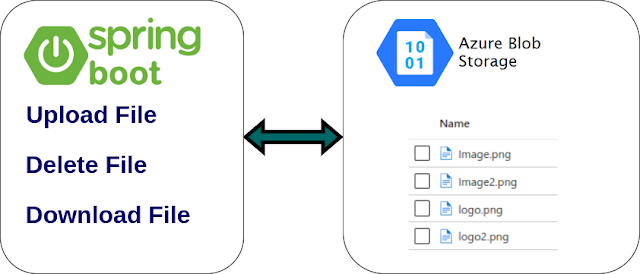




Comments
Post a Comment