Spring Boot - Spring Security - GitHub OAuth2 Login - Example
Hello everyone, Today we are going to learn how to integrate the GitHub OAuth2 Sign-In by utilizing the Spring Boot application.
More Spring Security examples:
1. Log in to GitHub: https://github.com/settings/apps
2. Navigate to the OAuth apps section on the left menu, and select New OAuth App
3. Then, provide Application name, Home Page URL, Authorization callback URL, and register application
Creating a Simple Web Application
Now we are going to develop a simple web application using Spring Security and GitHub OAuth2
Project Structure:
Project Dependency(pom.xml)
<?xml version="1.0" encoding="UTF-8"?>
<project xmlns="http://maven.apache.org/POM/4.0.0"
xmlns:xsi="http://www.w3.org/2001/XMLSchema-instance"
xsi:schemaLocation="http://maven.apache.org/POM/4.0.0
https://maven.apache.org/xsd/maven-4.0.0.xsd">
<modelVersion>4.0.0</modelVersion>
<parent>
<groupId>org.springframework.boot</groupId>
<artifactId>spring-boot-starter-parent</artifactId>
<version>2.5.4</version>
<relativePath/> <!-- lookup parent from repository -->
</parent>
<groupId>com.knf.dev.demo</groupId>
<artifactId>springoauth2-github</artifactId>
<version>0.0.1-SNAPSHOT</version>
<name>springoauth2-github</name>
<description>Demo project for Spring Boot</description>
<properties>
<java.version>11</java.version>
</properties>
<dependencies>
<dependency>
<groupId>org.springframework.boot</groupId>
<artifactId>spring-boot-starter-oauth2-client</artifactId>
</dependency>
<dependency>
<groupId>org.springframework.boot</groupId>
<artifactId>spring-boot-starter-security</artifactId>
</dependency>
<dependency>
<groupId>org.springframework.boot</groupId>
<artifactId>spring-boot-starter-thymeleaf</artifactId>
</dependency>
<dependency>
<groupId>org.springframework.boot</groupId>
<artifactId>spring-boot-starter-web</artifactId>
</dependency>
<dependency>
<groupId>org.thymeleaf.extras</groupId>
<artifactId>thymeleaf-extras-springsecurity5</artifactId>
</dependency>
<dependency>
<groupId>org.springframework.boot</groupId>
<artifactId>spring-boot-starter-test</artifactId>
<scope>test</scope>
</dependency>
<dependency>
<groupId>org.springframework.security</groupId>
<artifactId>spring-security-test</artifactId>
<scope>test</scope>
</dependency>
</dependencies>
<build>
<plugins>
<plugin>
<groupId>org.springframework.boot</groupId>
<artifactId>spring-boot-maven-plugin</artifactId>
</plugin>
</plugins>
</build>
</project>
Enable GitHub Sign-in
We need to configure the generated client credentials to the "application.yaml" file.
spring:
security:
oauth2:
client:
registration:
github:
clientId: <client-id>
clientSecret: <client-secret>
Create Spring Web Mvc Configurer (WebMvcConfig.java)
package com.knf.dev.demo.springoauth2github.config;
import org.springframework.context.annotation.Configuration;
import org.springframework.web.servlet.config.annotation.ViewControllerRegistry;
import org.springframework.web.servlet.config.annotation.WebMvcConfigurer;
@Configuration
public class WebMvcConfig implements WebMvcConfigurer {
@Override
public void addViewControllers(ViewControllerRegistry registry){
registry.addViewController("/").setViewName("index");
registry.addViewController("/index").setViewName("index");
}
}
Create Spring Security Configurer Adapter (SecurityConfig.java)
package com.knf.dev.demo.springoauth2github.config;
import org.springframework.security.config.annotation.web.builders.HttpSecurity;
import org.springframework.security.config.annotation.web.
configuration.EnableWebSecurity;
import org.springframework.security.config.annotation.web.
configuration.WebSecurityConfigurerAdapter;
@EnableWebSecurity
public class SecurityConfig extends WebSecurityConfigurerAdapter {
@Override
public void configure(HttpSecurity httpSecurity) throws Exception {
httpSecurity.csrf().disable().antMatcher("/**").authorizeRequests()
.antMatchers("/","/index").authenticated()
.anyRequest().authenticated()
.and()
.oauth2Login().permitAll()
.and()
.logout()
.invalidateHttpSession(true)
.clearAuthentication(true)
.logoutSuccessUrl("/");
}
}
View(index.html)
<!DOCTYPE html>
<html xmlns="http://www.w3.org/1999/xhtml"
xmlns:sec="https://www.thymeleaf.org/thymeleaf-extras-springsecurity3"
xmlns:th="https://www.thymeleaf.org">
<head>
<title>Spring Boot OAuth2 Login with Github - Demo</title>
<meta charset="utf-8">
<meta name="viewport" content="width=device-width, initial-scale=1">
<link rel="stylesheet"
href="https://maxcdn.bootstrapcdn.com/bootstrap/3.4.1/css/bootstrap.min.css">
<script src="https://ajax.googleapis.com/ajax/libs/jquery/3.5.1/jquery.min.js">
</script>
<script src="https://maxcdn.bootstrapcdn.com/bootstrap/3.4.1/js/bootstrap.min.js">
</script>
</head>
<body>
<nav class="navbar navbar-inverse">
<div class="container-fluid">
<div class="navbar-header">
<button class="navbar-toggle" data-target="#myNavbar"
data-toggle="collapse" type="button">
<span class="icon-bar"></span>
<span class="icon-bar"></span>
<span class="icon-bar"></span>
</button>
<a class="navbar-brand" href="#">Logo</a>
</div>
<div class="collapse navbar-collapse" id="myNavbar">
<ul class="nav navbar-nav">
<li class="active"><a href="#">Home</a></li>
</ul>
</div>
</div>
</nav>
<div class="container-fluid text-center">
<div class="row content">
<div class="col-sm-2 sidenav">
</div>
<div class="col-sm-8 text-left">
<h1>Welcome</h1>
<p>You have been successfully logged in</p>
</div>
</div>
</div>
</body>
</html>
Driver Class(Main class)
package com.knf.dev.demo.springoauth2github;
import org.springframework.boot.SpringApplication;
import org.springframework.boot.autoconfigure.SpringBootApplication;
@SpringBootApplication
public class Springoauth2GithubApplication {
public static void main(String[] args) {
SpringApplication.run(Springoauth2GithubApplication.class, args);
}
}
Run
$ mvn spring-boot:run
Access the URL in the browser: http://localhost:8080/
The application will redirect the user to the GitHub login screen
If login is successful, the User will be redirected to index view,
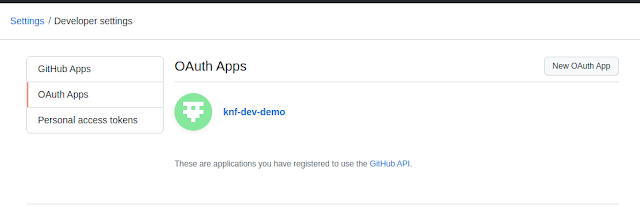








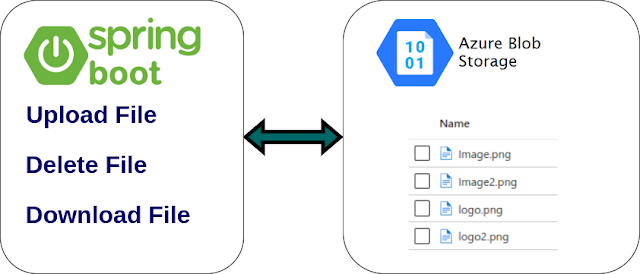




Comments
Post a Comment