Java - How to convert XML to JSON with Jackson
In this section, we will show you how to convert XML to JSON using Jackson.
Note
Extensible Markup Language (XML) lets you define and store data in a shareable manner. XML supports information exchange between computer systems such as websites, databases, and third-party applications. Predefined rules make it easy to transmit data as XML files over any network because the recipient can use those rules to read the data accurately and efficiently.
Note
Extensible Markup Language (XML) lets you define and store data in a shareable manner. XML supports information exchange between computer systems such as websites, databases, and third-party applications. Predefined rules make it easy to transmit data as XML files over any network because the recipient can use those rules to read the data accurately and efficiently.
Note
JSON (JavaScript Object Notation) is a lightweight format that is used for data interchanging.
JSON is built on two structures:
- A collection of name/value pairs. In various languages, this is realized as an object, record, struct, dictionary, hash table, keyed list, or associative array.
- An ordered list of values. In most languages, this is realized as an array, vector, list, or sequence.
Note
JSON (JavaScript Object Notation) is a lightweight format that is used for data interchanging.
JSON is built on two structures:
- A collection of name/value pairs. In various languages, this is realized as an object, record, struct, dictionary, hash table, keyed list, or associative array.
- An ordered list of values. In most languages, this is realized as an array, vector, list, or sequence.
Download Jackson
<dependency>
<groupId>com.fasterxml.jackson.core</groupId>
<artifactId>jackson-databind</artifactId>
<version>2.14.1</version>
</dependency>
<dependency>
<groupId>com.fasterxml.jackson.dataformat</groupId>
<artifactId>jackson-dataformat-xml</artifactId>
<version>2.14.1</version>
</dependency>
User.java
public class User {
private String name;
private String email;
public String getName() {
return name;
}
public void setName(String name) {
this.name = name;
}
public String getEmail() {
return email;
}
public void setEmail(String email) {
this.email = email;
}
@Override
public String toString() {
return "User{" +
"name='" + name + '\'' +
", email='" + email + '\'' +
'}';
}
}
Main.java
import com.fasterxml.jackson.core.JsonProcessingException;
import com.fasterxml.jackson.databind.ObjectMapper;
import com.fasterxml.jackson.dataformat.xml.XmlMapper;
public class Main {
public static void main(String[] args)
throws JsonProcessingException {
String xml = "<User>\n" +
" <name>Sibin</name>\n" +
" <email>sibin@gmail.in</email>\n" +
" </User>";
//Parse the XML into a User instance
XmlMapper xmlMapper = new XmlMapper();
User user = xmlMapper.readValue(xml, User.class);
/* Once we have our User instance,
we'll want to write it out as JSON
using the familiar ObjectMapper:
*/
ObjectMapper mapper = new ObjectMapper();
String json = mapper.writeValueAsString(user);
System.out.println(json);
}
}
Console Output:
{"name":"Sibin","email":"sibin@gmail.in"}More related topics,



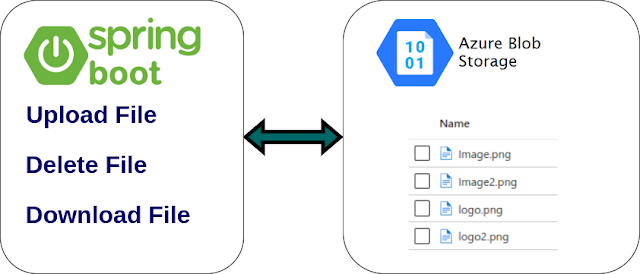




Comments
Post a Comment