Spring Boot - Spring Security - Okta OAuth2 Login - Example
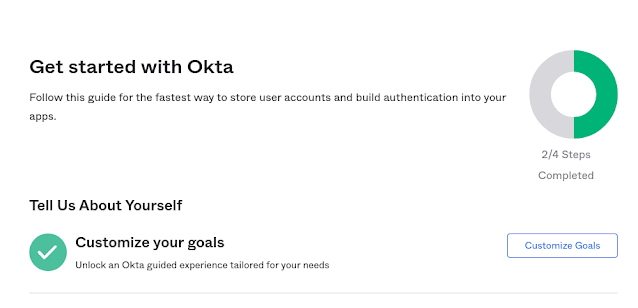
Hello everyone, Today we are going to learn how to integrate the Okta OAuth2 Sign-In by utilizing the Spring Boot application. M ore Spring Security topics: Registration and Login with Spring Boot + Spring Security + Thymeleaf Spring Boot-Authentication and Authorization with Spring Security & JWT Spring Security -GitHub OAuth2 Login - Example Generate Okta OAuth2 credentials 1. Register Okta developer account - click here 2. Customize your goals 3. After clicking the Customize Goals, one modal will pop up "Tell Us About Yourself" Save the details 4. Create a Web Application(Java) 5. Create New App 6. After clicking the Create New App, one modal will pop up "Create a new app integration" Click the 'Next' Button 7. C hange the Redirect URI to http://localhost:8080/login/oauth2/code/okta 8. After clicking the Save button, System will generate the Client ID and Client Secret and Okta domain. Now we have successfully created the auth client in
