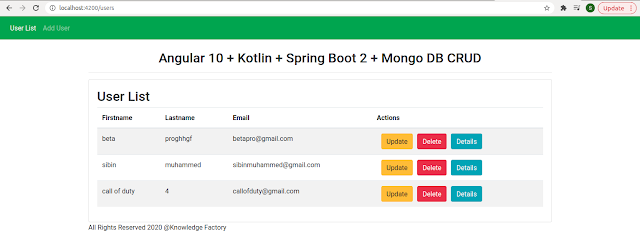Kotlin: Print Odd & Even Numbers from Array, List & Set
Example 1: Kotlin program to print odd numbers from a List import java.util.stream. Collectors /*Kotlin Program to find Odd Numbers from a list*/ object DriverClass { @JvmStatic fun main (args: Array < String >) { val numbers = listOf ( 1 , 4 , 8 , 40 , 11 , 22 , 33 , 99 ) val oddNumbers = numbers .stream(). filter { o: Int -> o % 2 != 0 } . collect( Collectors .toList()) println ( oddNumbers ) } } Example 2: Kotlin program to print even numbers from a List import java.util.stream. Collectors /*Kotlin Program to find Even Numbers from a list*/ object DriverClass { @JvmStatic fun main (args: Array < String >) { val numbers = listOf ( 1 , 4 , 8 , 40 , 11 , 22 , 33 , 99 ) val evenNumbers = numbers .stream(). filter { o: Int -> o % 2 == 0 } . collect( Collectors .toList()) println ( evenNumbers ) } } Example 3: Kotlin program to print eve