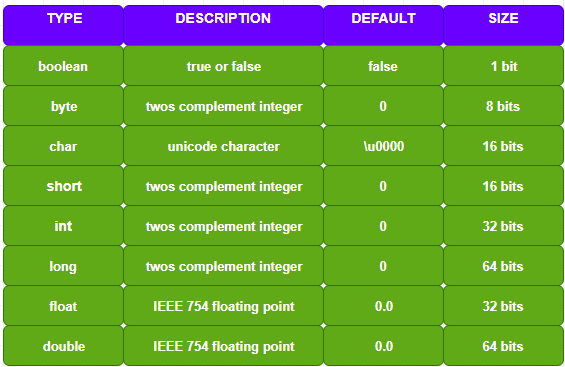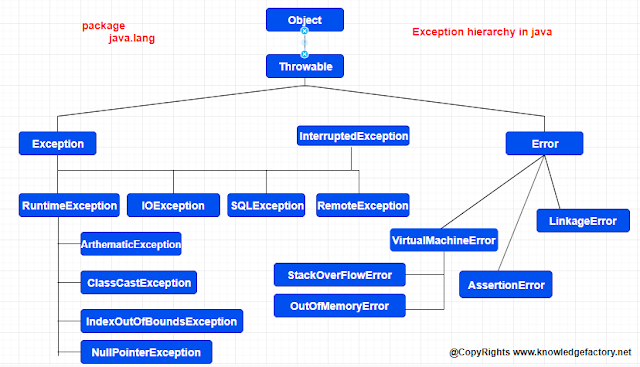Java -Loops

Loops are used to execute a set of statements repeatedly until a particular condition is satisfied. In Java we have three types of basic loops for loop do-while loop while loop 1. while loop A while loop is a control flow statement that allows code to be executed repeatedly based on a given Boolean condition. The while loop can be thought of as a repeating if statement. Syntax: while ( boolean condition) { statements... } Note: The important point to note when using the while loop is that we need to use increment or decrement statement inside the while loop so that the loop variable gets changed on each iteration, and at some point, the condition returns false. This way we can end the execution of the while loop otherwise the loop would execute indefinitely. Simple while loop example public class KnfWhileLoopExample { public static void main( String [] args) { int i = 0 ; while (i <= 10 ) { System.out.println(i); i++;