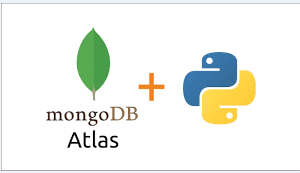How to use Google Drive

Google Drive is an online file storage service that gives you 15GB of cloud storage for free. You can use it to create documents and store, share folders and files with other people. Get started with Google Drive Step 1: Go to Google drive Step 2: Log in to MyDrive with your email ID Step 3:You’ll see "My Drive," Step 4:Create New Folder Goto MyDrive>New folder>Add name to your new folder Step 5:Drag and Drop your files in your new folder Click on "MyKnowledge" Folder and drop your files. Step 6:Ensure your files successfully uploaded like below Most Popular Google Products And Services are Google Search Engine , Google Chrom , Gmail , Android , YouTube , Google Adsense , Google Drive For more products and details please visit the official website of google https://about.google/products/