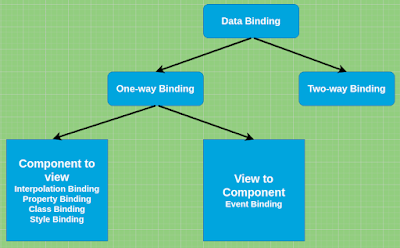Build REST CRUD API's with Kotlin, Spring, and MongoDB

In this article, we will show you how to develop a REST-style web service with Kotlin, Spring Boot, MongoDB. A quick overview of Kotlin, Spring Boot, and MongoDB Kotlin: It’s a modern programming language targeting the Java platform. Kotlin is concise, safe, pragmatic, and fixated on interoperability with Java code. It can be used virtually everywhere Java is utilized today: for server-side development, Android apps, and much more. Kotlin works great with all subsisting Java libraries and frameworks and runs with the same level of performance as Java. MongoDB: MongoDB is a document database built on a scale-out architecture that has to propagate with developers of all kinds who are building scalable applications utilizing agile methodologies. MongoDB was built for people who are building internet and business applications who need to evolve expeditiously and scale elegantly. If you are doing that, you should consider MongoDB. Companies and development teams of all sizes use Mongo