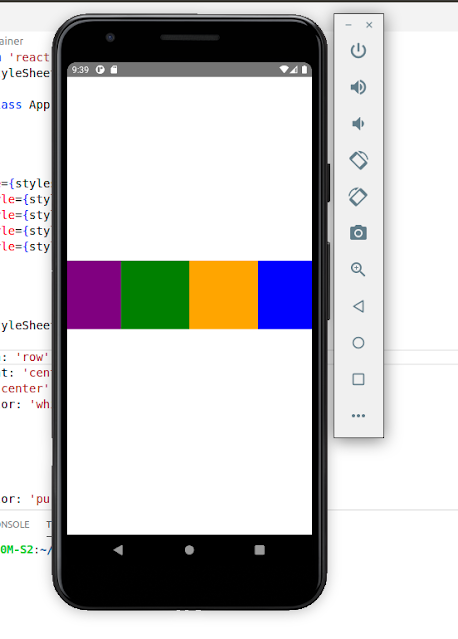React Native DatePicker for Mobile Application - Example

In this section, we will learn how to use DatePicker with React native application. User Interface: Implementation: You must set up your local development environment. Follow the below link to set up your local environment. React Native - Environment Setup - Create a new project After executing the commands mentioned in this link, a folder with a specified name will generate with the following contents. Add react-native-datepicker-dialogue and moment library inside your project npm i react-native-datepicker-dialog --save npm install --save moment react-moment Next, we are going to edit the App.js file and write the below code. App.js: import React, { Component } from 'react' ; import { AppRegistry, StyleSheet, Text, View, TouchableOpacity } from 'react-native' ; import { DatePickerDialog } from 'react-native-datepicker-dialog' import moment from 'moment' ; export default class App extends Component {