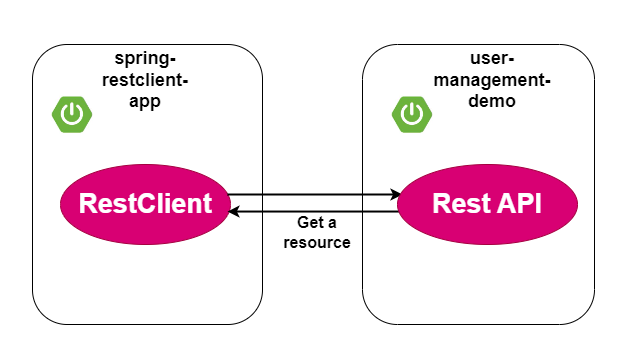Spring Boot 3 Astra DB CRUD Example

In this section, we will learn how to build REST CRUD APIs with Spring Boot , and Astra DB . Astra DB DataStax Astra DB is a cloud-native, scalable Database-as-a-Service built on Apache Cassandra . Create a Database First, Sign into the datastax at https://astra.datastax.com . Then click on the "Databases" button. You will be taken to a page like the below image, then click on the " Create Database " button. Then enter Database name , Provider , and, Region , then click on the " Create Database " button. Now, You can see "Your database is initializing..." like the below image. You will be taken to a page like the below image. Copy " Database ID " and " region name " and keep them for future purposes. Generate Application Token Mocking Then click on " Tokens " button. You will be taken to a page like the below image, Then select role, for demo purpose here we selected role " Administrator User ". Then clic