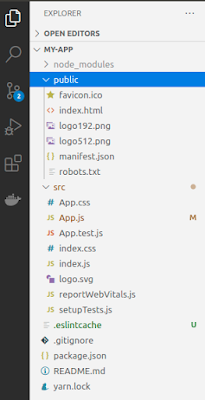ReactJS - Events

Just like HTML, React can perform actions predicated on utilizer events. React has the same events as HTML: click, change, mouseover, etc. React events are written in camelCase syntax: onClick instead of onclick. React event handlers are written inside curly braces: onClick={trigger} instead of onClick="trigger()". Example import React, { Component } from 'react' ; class App extends React.Component { constructor(props) { super(props); this .state = { message: '' }; } changeText(event) { this .setState({ message: event.target.value }); } render() { return ( <div class= "container" > <h2>Simple Event Example</h2> <div className= "form-group" > <label htmlFor= "usr" >Enter your message: </label> <input type= "text&q