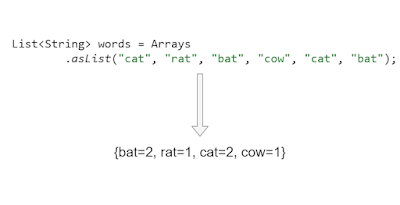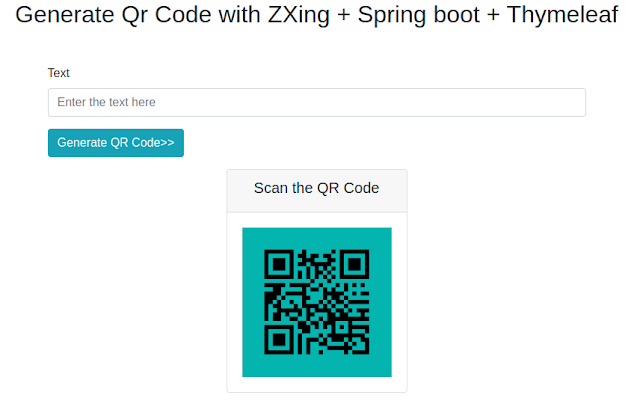Java - Swap Two Numbers
In this post, you will learn how to code Java Program to Swap Two Numbers using 2 different methods. 1. Using third variable 2. Without using third variable Java Program to Swap Two Numbers Method 1 : using third variable import java.io.BufferedReader ; import java.io.IOException ; import java.io.InputStreamReader ; public class Main { public static void main (String []args) throws IOException { InputStreamReader isr = new InputStreamReader(System. in ) ; BufferedReader br = new BufferedReader(isr) ; System. out .println( "Enter first number: " ) ; int firstNumber = Integer. parseInt (br.readLine()) ; System. out .println( "Enter second number: " ) ; int secondNumber = Integer. parseInt (br.readLine()) ; //Before Swapping two numbers System. out .println( "Before Swapping :" ) ; System. out .println( "First number is " +firstNumber) ; System. out .println( "S