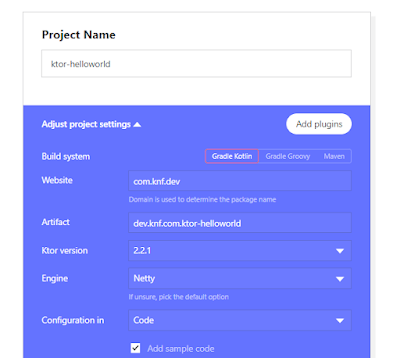Spring Boot + JSP - Hello World Example
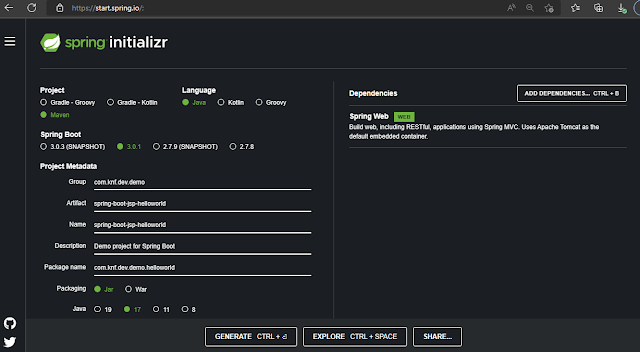
In the section, we will create a project for Hello Word Example with Spring Boot and JSP. Note A quick side note here is that JSP has limitations on its own and even more so when combined with Spring Boot. So, we should consider the following template engines as better alternatives to JSP. Thymeleaf FreeMarker Mustache Groovy Technologies used: Spring Boot 3.0.1 Spring 6.0.3 Maven Java 17 1. Creating a simple Spring Boot Application First, open the Spring initializr https://start.spring.io/ Then, Provide the Group and Artifact name. We have provided Group name com.knf.dev.demo and Artifact spring-boot-jsp-helloworld . Here I selected the Maven project - language Java - Spring Boot 3.0.1 and add Spring web dependency. Then, click on the Generate button. When we click on the Generate button, it starts packing the project in a .zip(spring-boot-jsp-helloworld.zip) file and downloads the project. Then, Extract the Zip file. 2. Final Project Directory 3. Project Dependencies For
.png)