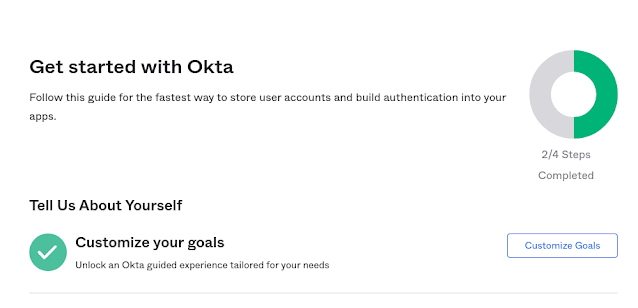Securing a Spring Boot REST API with Okta
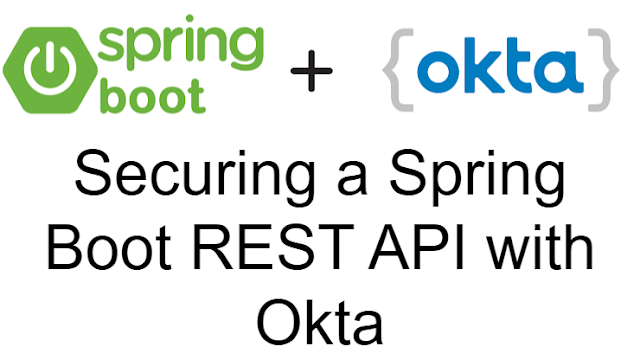
In this section, we will learn how to secure a Spring Boot REST API with Okta. What is Okta? Okta is primarily cloud-based identity and access management software that enables secure authentication, Single Sign-On (SSO), Active Directory (AD) and LDAP integration, the centralized deprovisioning of users, multifactor authentication (MFA), mobile identity management, and flexible policies for organization security and control. Okta’s basis is based on the notion of Identity as a Service (IDaaS), which provides enterprises with a comprehensive solution for identity and access management. More Info - click here Why Do We Use Okta? 1. Increased Security It provides a strong and secure authentication architecture that protects enterprises against illegal access and data breaches. 2. Better User Experience Users can access all applications with only one set of credentials thanks to Okta's single sign-on (SSO) capabilities, which make for a faster and more effective user experience. 3. Pr