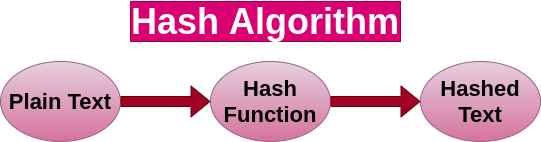Java - Builder Design Pattern - Example
Builder is a creational pattern that provides an efficient way to build objects. Compared with the traditional way of using multiple constructors, using the Builder pattern can ensure the readability and stability of the code. This mode is particularly useful when creating complex objects. Use Builder pattern in the following situations: When the algorithm for creating a complex object should be independent of the object's components and how they are assembled When the construction process must allow the constructed object to have different representation Advantages 1. It provides a clear disseverment between the construction and representation of an object. 2. It provides better control over the construction process. 3. It fortifies transmuting the internal representation of objects. Implementation Let's see an example and learn how to implement a builder pattern. Consider a POJO of Employee below. public class Employee { // All final attributes private final S